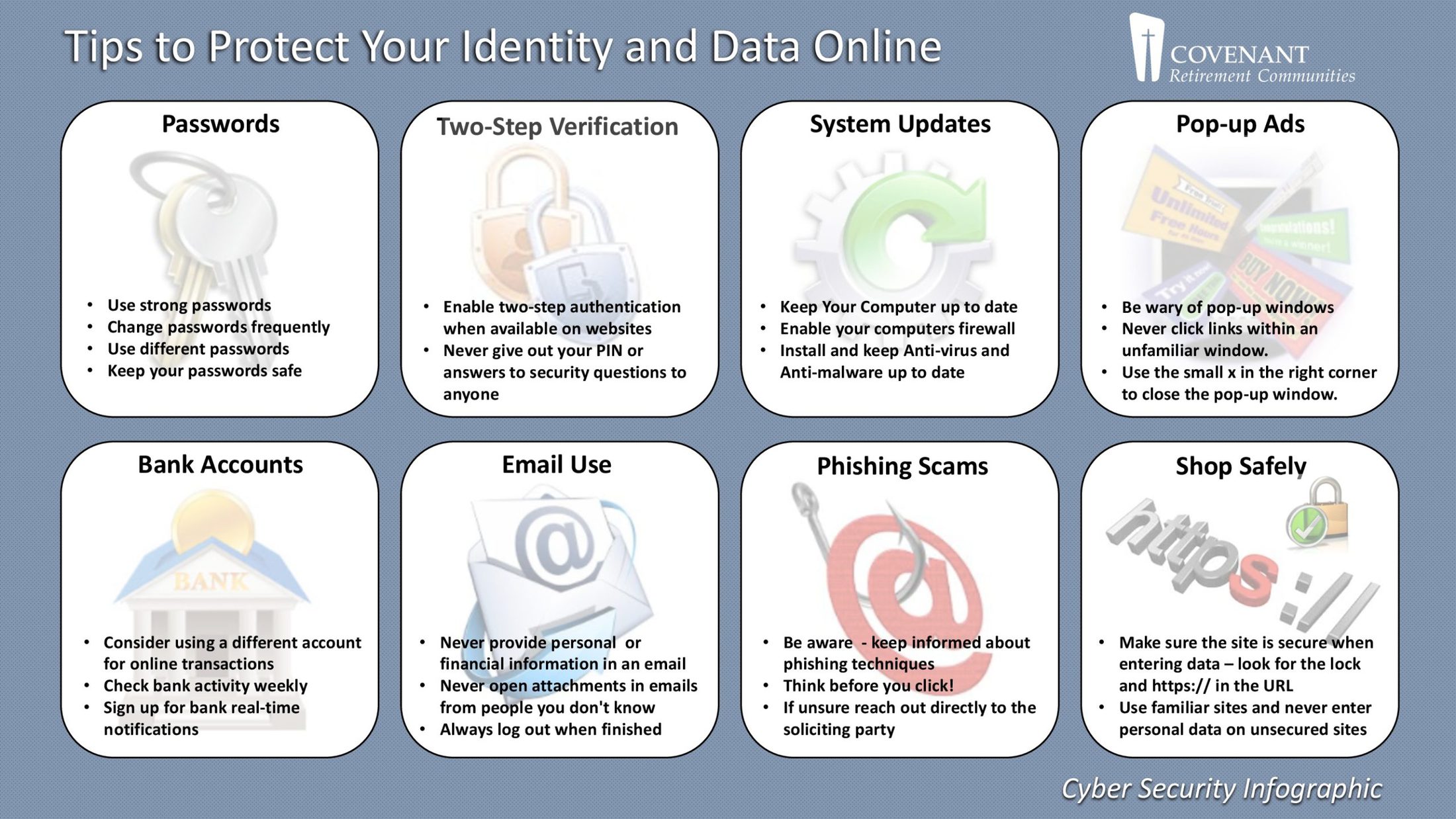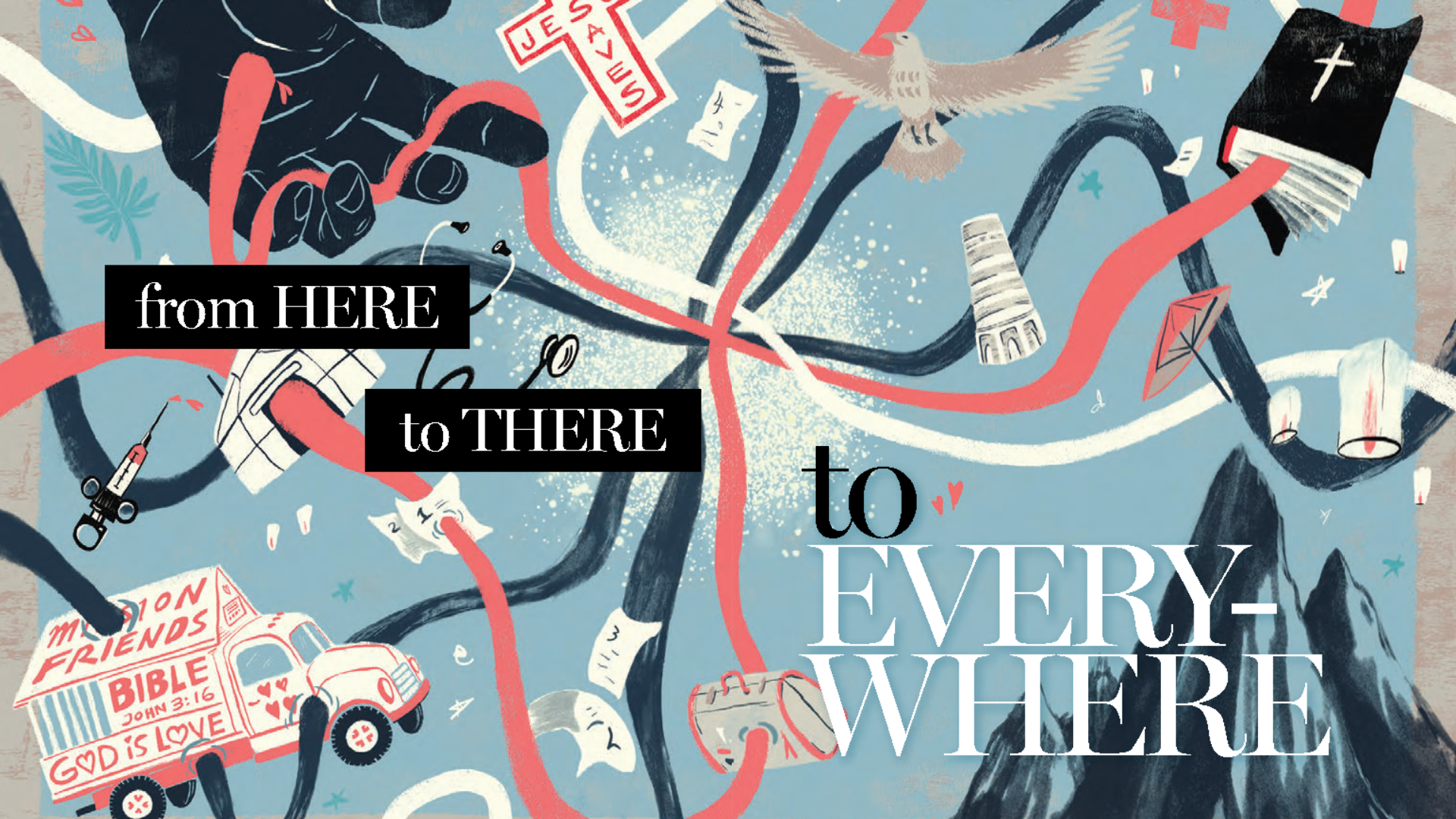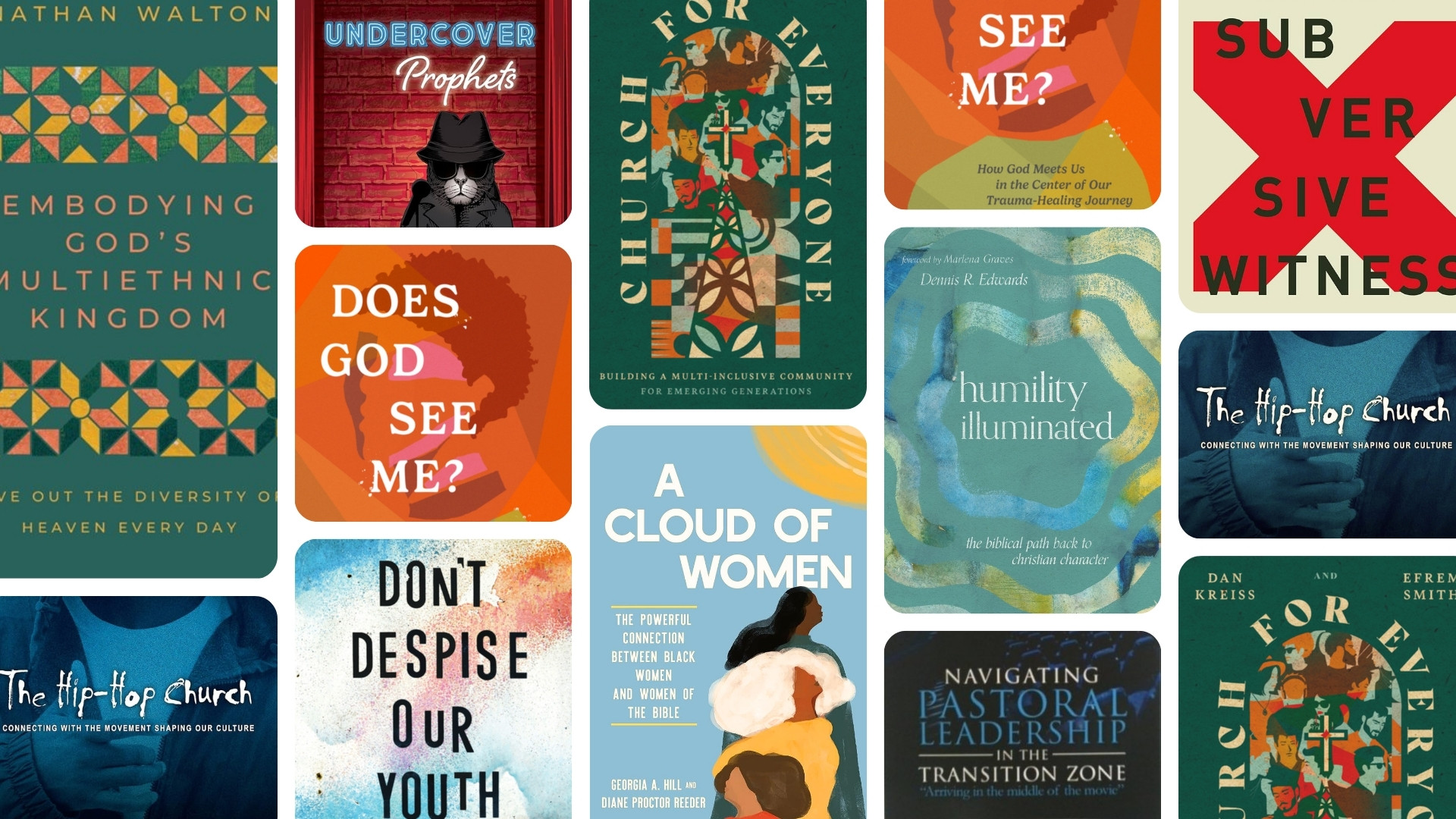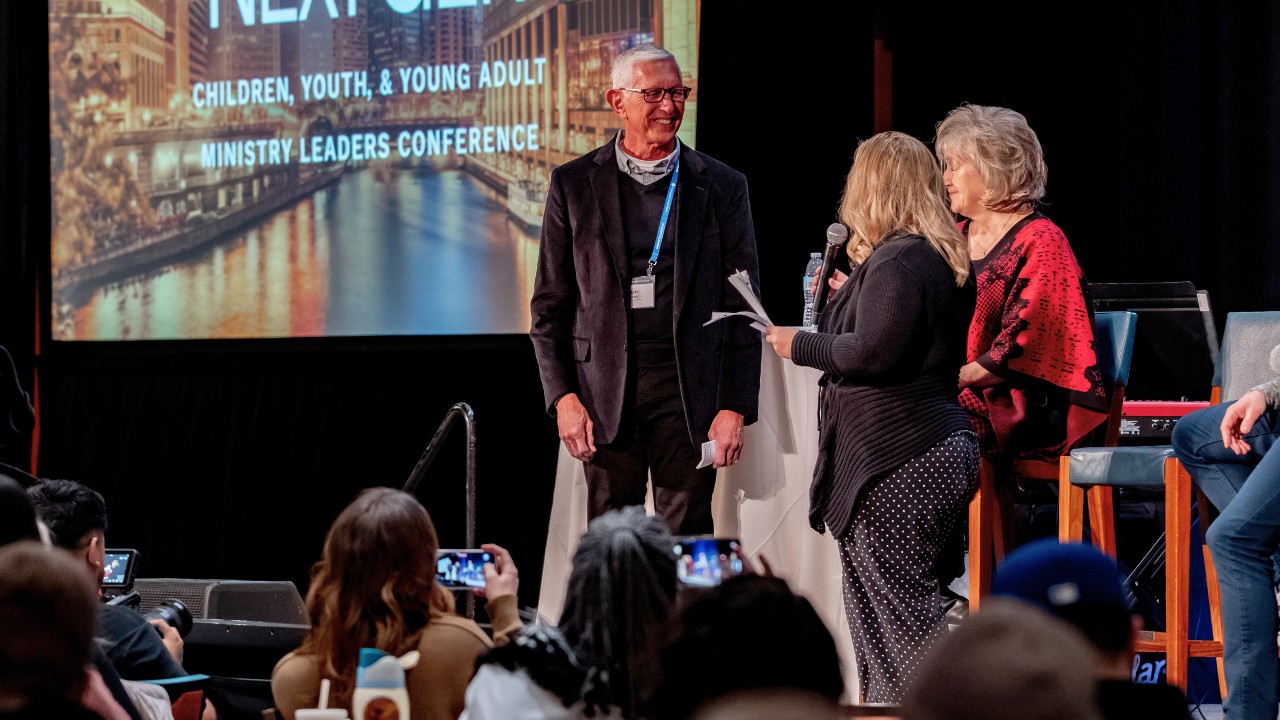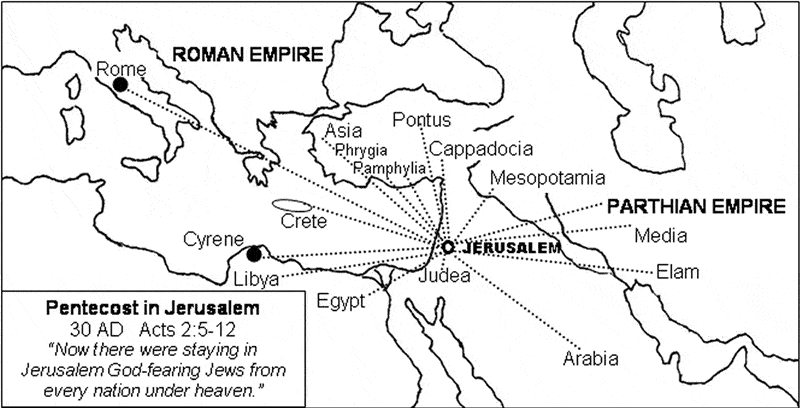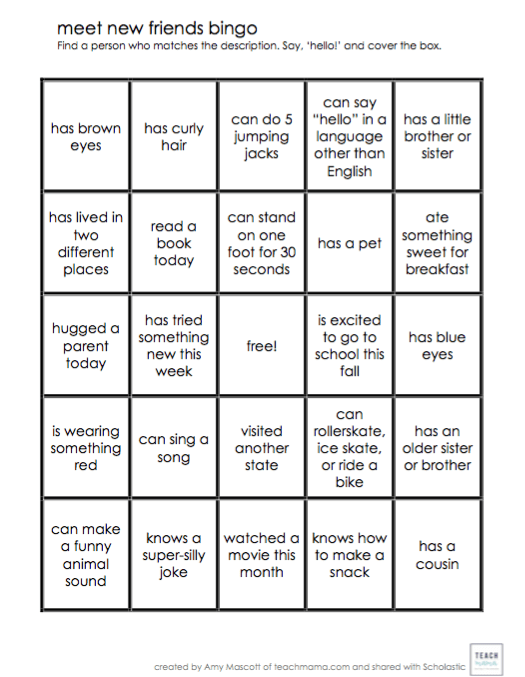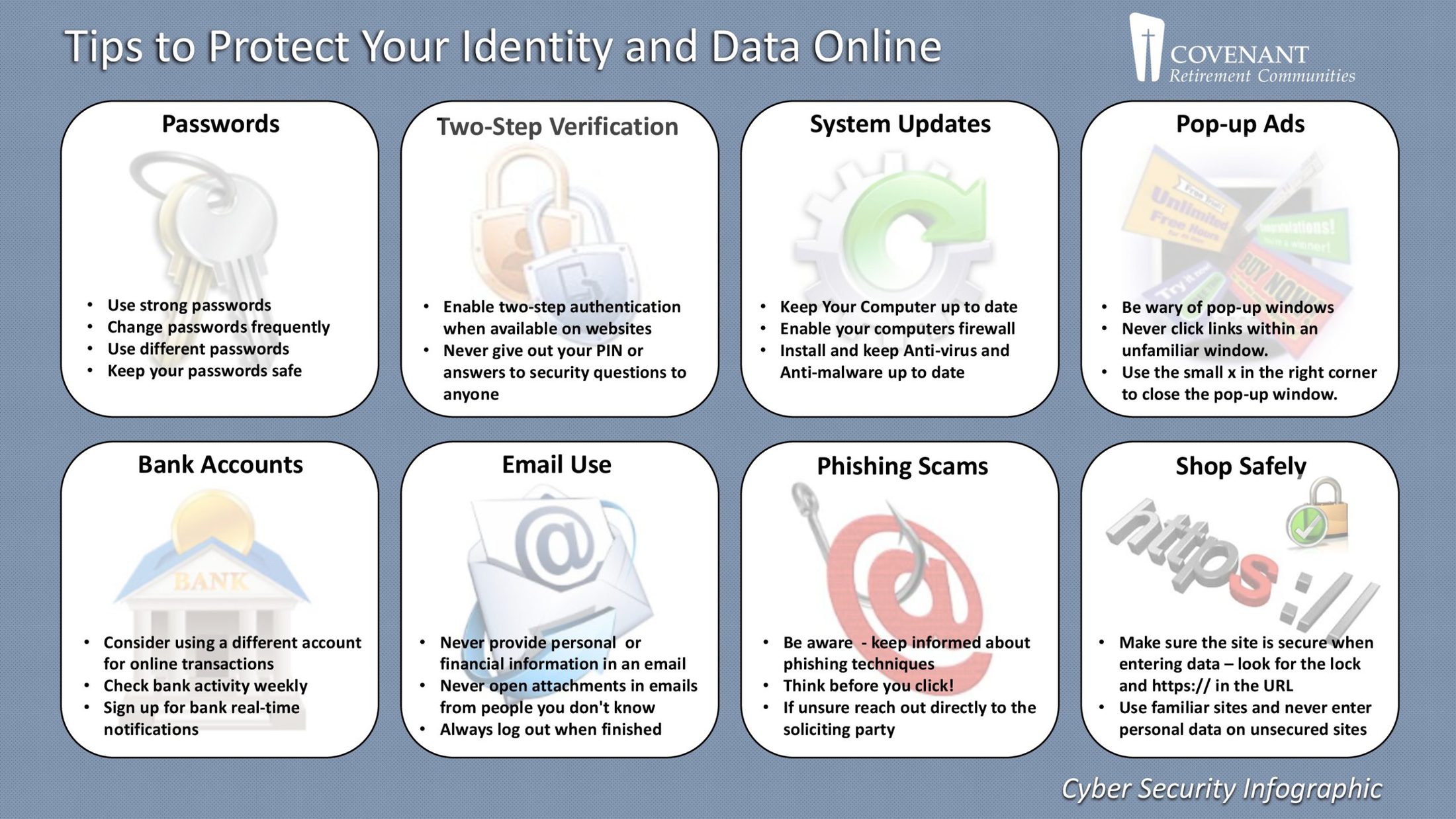
By Bill Rabe
CHICAGO, IL (July 2, 2017) —Almost everything today can be done online—from banking and shopping to making travel arrangements and applying for mortgages. While that’s convenient, identity theft and credit card fraud are on the rise as hackers find innovative ways to access individuals’ personal data. Being online means you can be exposed to cyber threats without even realizing it. Below are some tips that can help reduce your risk and help keep you safe along your journey:
Use strong passwords and change them frequently. One of the easiest ways to put yourself at risk to cyberattacks is to use a weak password. Choose a difficult password that employs capital letters, numbers, and special characters. Change your passwords frequently and use different passwords for different websites.
Enable two-step verification when available. Most sites now have an option of two-step verification when logging in. This process allows you to authenticate the site, then receive a code via a text message to confirm your identity. Although this slows down the login process, it provides an extra layer of protection.
Make sure your computer is secure and up-to-date. Always install the latest updates and enable the firewall service on your computer. Security software such as antivirus and anti-malware should also be installed and kept up-to-date to protect your system.
Ignore pop-up ads while surfing the web. Pop-up ads can contain malicious software and can trick a user into entering information at an untrusted site. Always ignore pop-ups that offer freebies after filling out surveys. Most browsers have an option to enable a pop-up blocker.
Use a separate account for online transactions. If you do a lot of online shopping, consider opening a separate bank account where you maintain a lower balance to use exclusively for these purchases. This will minimize your risk if your account becomes compromised.
Monitor your bank account and enable real-time alerts. Check your bank activity on a weekly basis in order to catch fraudulent activity quickly. Sign up for real-time notifications from your bank regarding suspicious activity on your account.
Be careful while using email. Even if you have good security software on your computer, your friends and family might not have the same level of protection. Never send personal data such as credit card information, financial data, or Social Security numbers on email.
Watch out for phishing scams. Phishing scams use fraudulent emails and fake websites, masquerading as legitimate businesses, to lure unsuspecting users into revealing private account or login information. If you receive an email from a business that includes a link to a website, open a separate web browser and visit the business’s website directly instead of clicking through from email. You can also verify that an email is from a legitimate source by calling the business directly.
Shop safely and protect your personal data. Any time you shop online, make sure the website uses secure technology. You can verify this by looking for “https” in the URL address or a small padlock icon on the browser. Never enter personal data on sites that are not secure.
If you suspect a computer crime, identity theft, or financial scam, report it to law enforcement immediately. If you encounter problems with your personal computer or want to make sure it is secure, take it to a certified technician you can trust.
(Editor’s note: Bill Rabe is the chief information officer for Covenant Retirement Communities)